Click Here to set your pricing

The best thing about "Daily Pricing" is that it is easy to view and change.
Here we have set a Price for €50 for September and October.
We want to change the price for a few days as there is a busy event in town!
Also we want to change the Minimum Stay.
So select a date and Click.
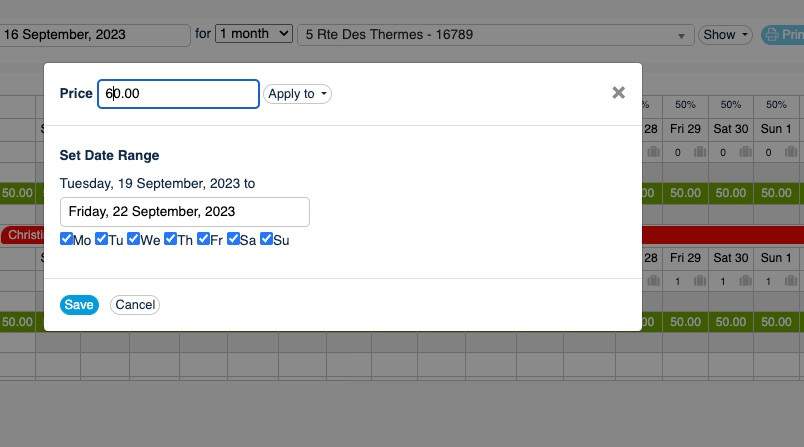
Here in this example we have change the price to €60 and added an end date to this range.
Now click save
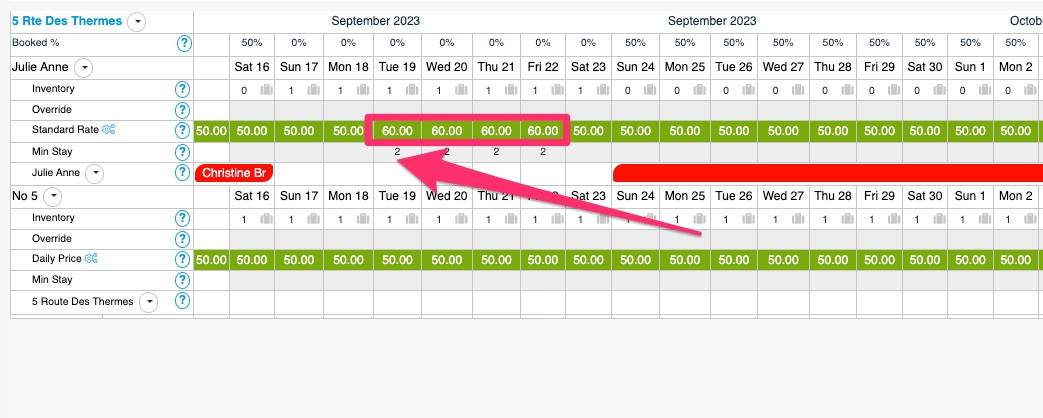
In the red box you can see the pricing has changed for the period we set out above.
In the same way click the date that you want to adjust the "Min Stay" for and enter a number.
NOTE: This will override the min stay set out in the fixed daily price!
Click Here to set a Discount Voucher
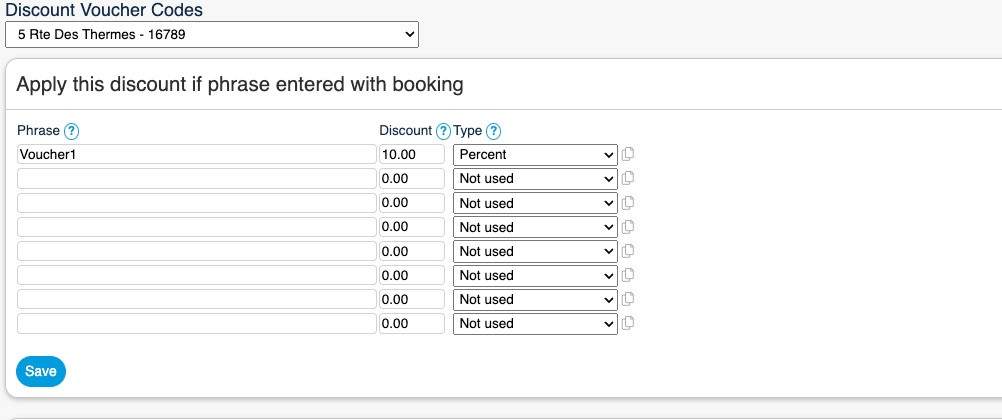
Simply give the voucher a name and select either Percentage or Fixed Amount.
As your client goes through the booking process they will be invited to input their "Voucher Code".
Click Here to add Upsell Items.
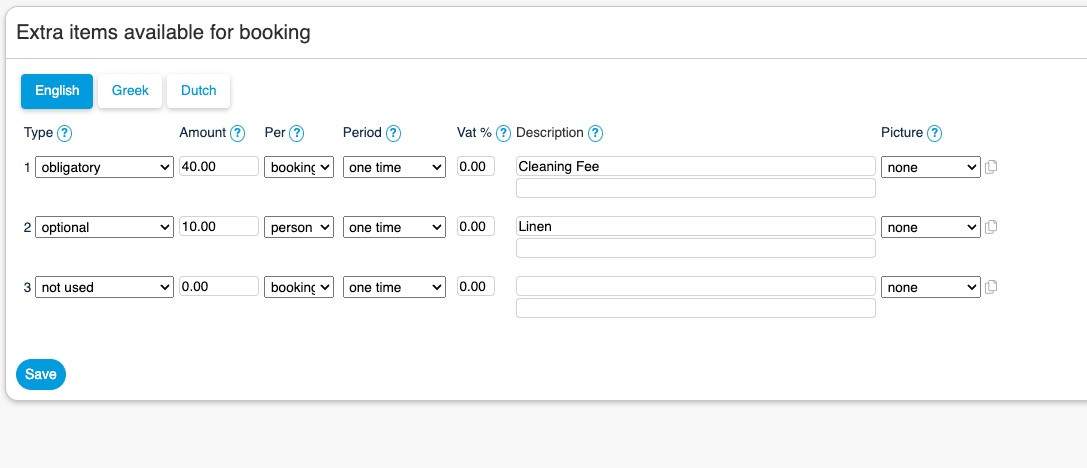
You can Add Upsell Items, for things like Tax, Parking or Linen for example.
As your client goes through the booking process, they will be shown the Obligatory Items and given an option to select the Optional Items.