Click Here then scroll down to Booking Engine and Descriptions and create your Accommodation Type

There are no set value for this, so you can decide what Property Types will be displayed in the search.
This only works for websites with Multiple Properties.
Make sure that you keep the text consistent, or you will get multi search options for the same thing, above we show "One Bedroom Gite" if you created "One bedroom Gite" as well as the "b" is lowercase it will create two options in the search field.
Click Here then scroll down to Room Templates to create your Booking App Notes.

You can create any message in here that you want displayed underneath the main Booking App.
Perhaps you could let people know that "Minimum Stays May Apply" for example.
Click Here to set up STRIPE
NOTE: THE REZINTEL WEB BUILDER WILL NOT WORK UNLESS YOU HAVE A STRIPE ACCOUNT CONNECTED.
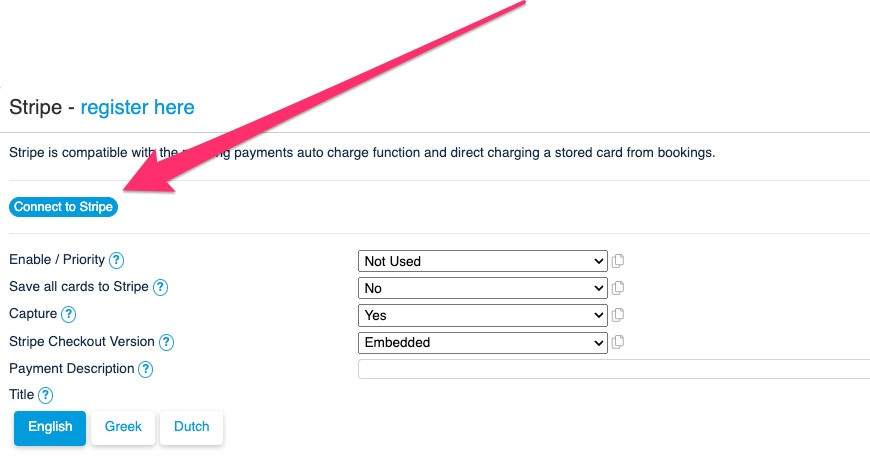
Once you have clicked payment gateways select "Stripe"
Then open you Stripe account in another browser window.
Click the BLUE "Connect to Stripe button" and follow the steps
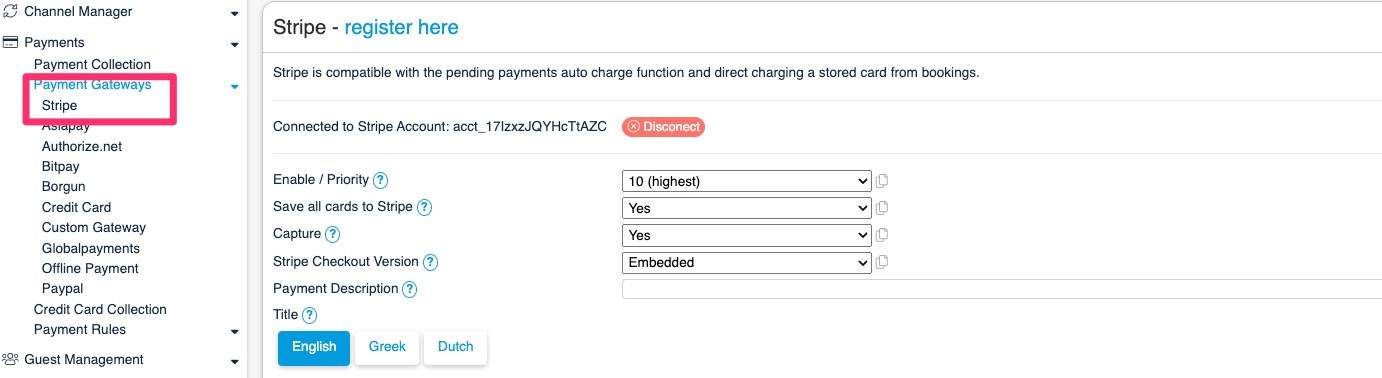
Once connected set the settings to match the ones shown in the image above.