Click Here to set the Daily Prices
Please note the rezintel website uses the daily pricing structure, we DO NOT work with the other style of rates within the booking system.
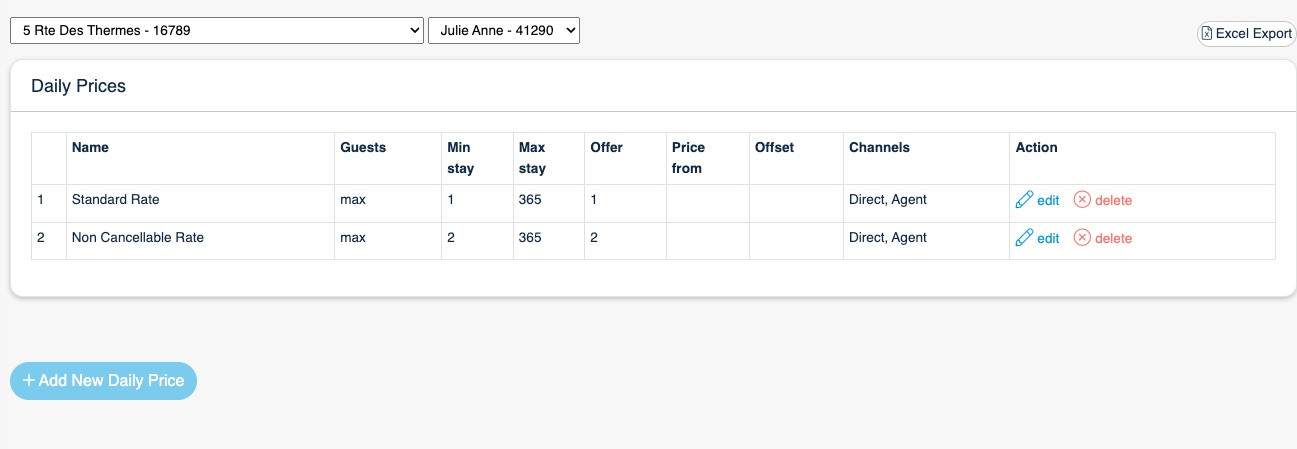
Here you can see all the Daily Rates for a specific room, you can either Edit them or Add Additional rates.
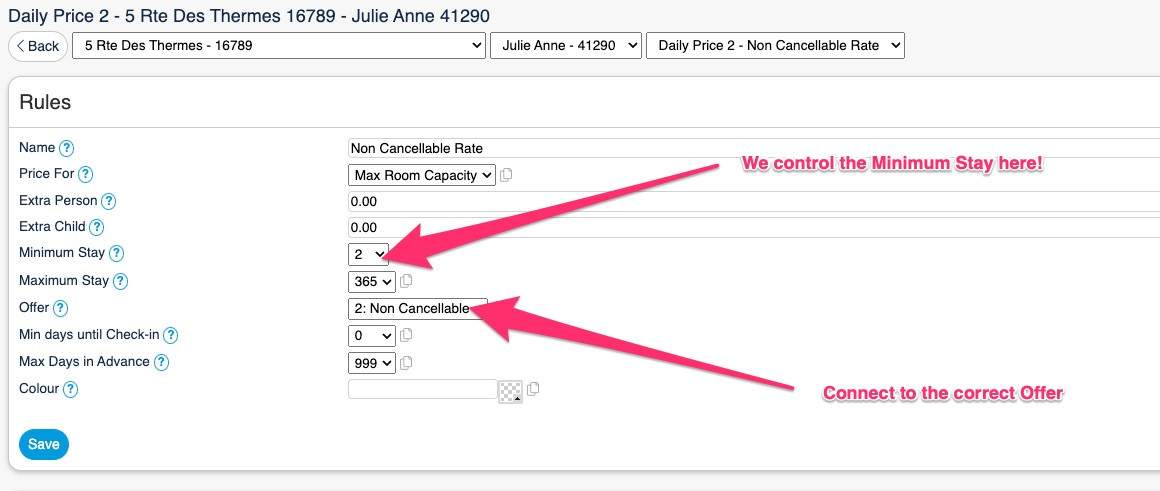
- The name of the Rate is just for your reference, the name displayed is taken from the "Offer" you connect to.
- This is where we set the minimum stay.
- Make sure you connect the daily price to the correct offer.
Click Here If you want to add additional fees for extra guests
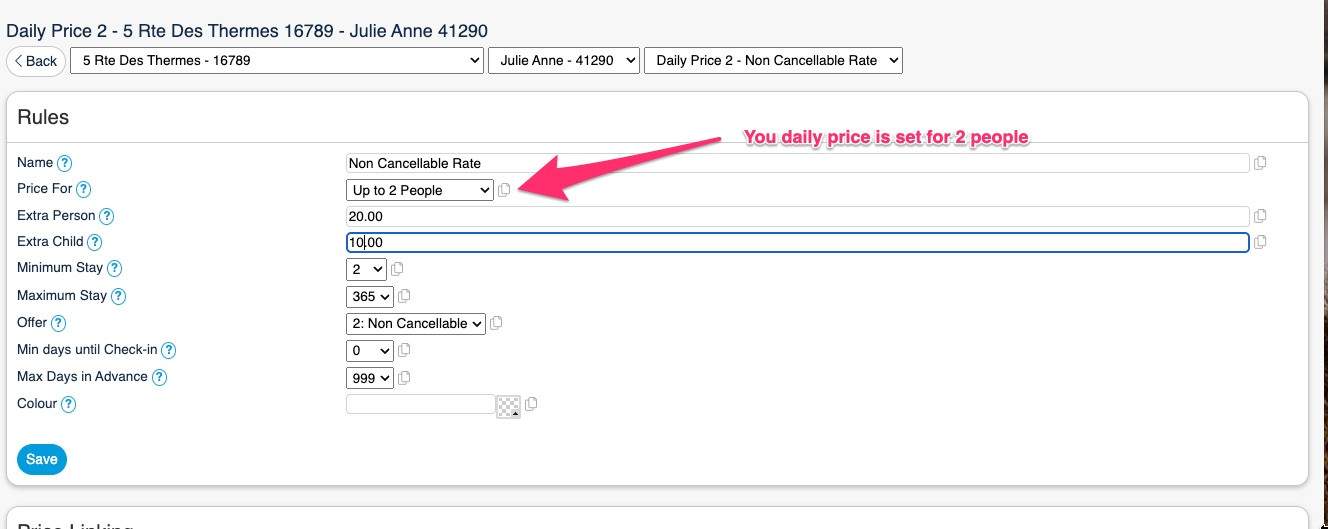
The "Price For" option fixes the daily price to a specific number of guests, in this case 2.
In the "Extra Person" or "Extra Child" you put an additional fee in for the extra guest.
For example if the room is set for 3 adults you will be able to add an extra adult to the booking and charge an extra €20 in this case.
Click Here If you want to add Checkin and Check out days to your pricing
If you have a specific Check In and Check Out day/days then you can use the "Override" option.
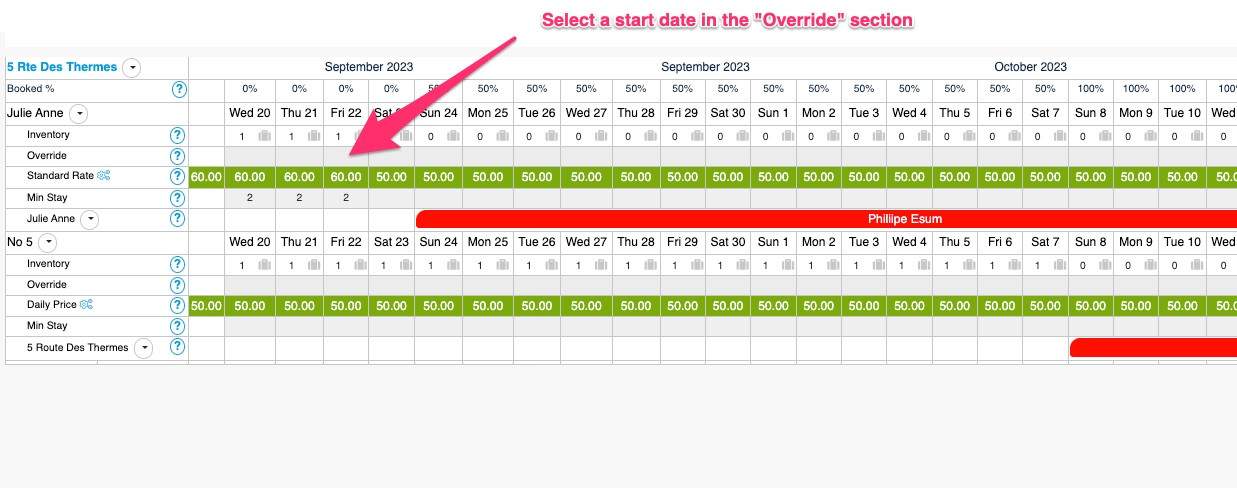
The box below will appear, set the date rate then select any of the options.
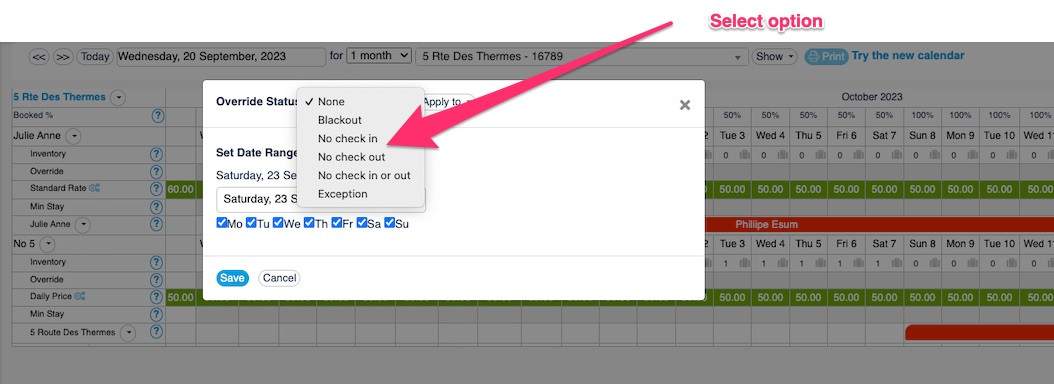
When selecting Check In or Check Out select the days of the week you want the check in or checkout to be available.
Then select save
You can also use Blackout to close the property on specific dates.
Once done you will see the result in the calendar above your daily rates
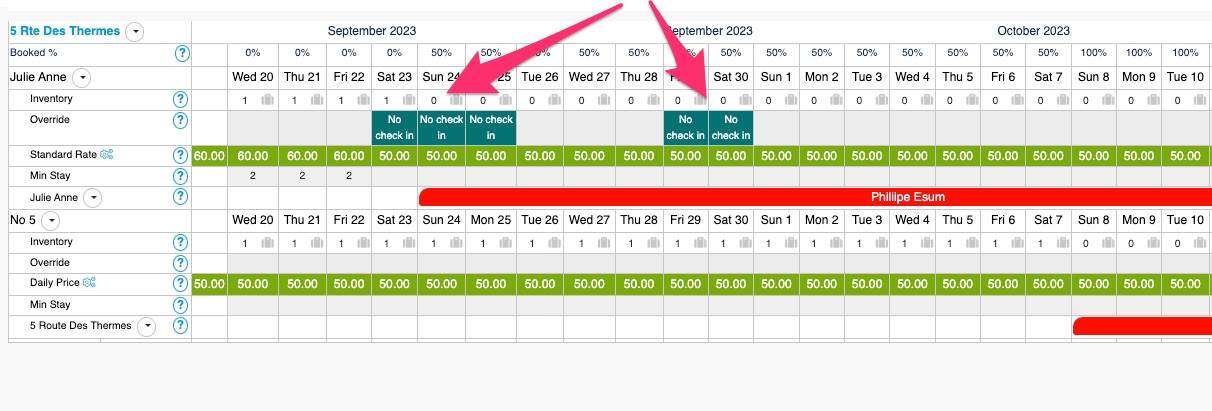
Note: This will effect all your daily rates